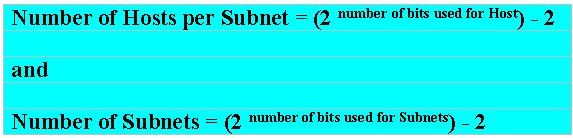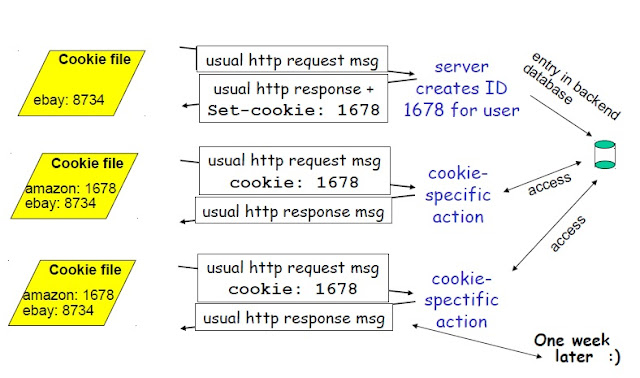Router
-A router acts as a junction between two or more
networks
-Routers use IP addresses to identify packet
recipients (commonly a layer 3 item)
-Routers communicate with other routers to
build/identify complex data paths
(=> routing)
layers in Router
-Routers use IP addresses to identify packet
recipients (commonly a layer 3 item)
-Routers communicate with other routers to
build/identify complex data paths
- static routing
- dynamic routing
Dynamic mechanisms
- distance vector
- link-state algorithm
networks
-Routers use IP addresses to identify packet
recipients (commonly a layer 3 item)
-Routers communicate with other routers to
build/identify complex data paths
(=> routing)
 |
| Router |
layers in Router
 |
| layers in Router |
Routing
-A router acts as a junction between two or more networks-Routers use IP addresses to identify packet
recipients (commonly a layer 3 item)
-Routers communicate with other routers to
build/identify complex data paths
routing Overview
Types of routing- static routing
- dynamic routing
Dynamic mechanisms
- distance vector
- link-state algorithm
Routing basics
-Routing takes place on IP level
network layer (3)
-Routing is needed
- when the packages‘ destination is beyond the own network
- to manage traffic between different networks
-Routes are determined by routers
- Therefore routers uses so called routing-tables
 |
| Basic Routing algorithms using by Router |
Static routing
— Predefined static route between two hosts in
different networks
— Static routes are defined in so called static
routing tables
— Advantages:
- Routes are transparent and comprehensible
- Routes are trusted .
(at least the direct neighbors & default gateway)
- Simple tracing of errors (who to blame)
— Disadvantages:
- High administration effort and very large routing tables
static routing tables
 |
| static routing tables |
Static Routing in LAN
— In local area networks (LANs)
static routes_are used to
connectthe Internal hosts
to superior networks
— Therefore each hosts has an
entry_ In Its routing table, to
specn‘y the router, that has
to be used as default gateway
(at the border of the LAN)
Dynamic routing
— Router is able to select packages' routes dynamically— This selection is determined by different routing
protocols / Implementations
— Advantages:
- Less care necessarily
- Short reaction time on failures or resources bottlenecks
— Disadvantages:
- Exchange of control information necessarily
- Error tracing is more difficult
- Installation required
— Used where static routing is nearly impossible
- the number of networks / subnets is to large
- high dynamic network structures / metrics
— Used to interconnect a huge number of larger networks
 |
| Dynamic Routing |
- distributed enterprise networks
- distributed educational networks
-> the ”parts”, which build the internet
— Autonomous System (AS)
is an IP network that is administrated
as one single entity
e.g. universities, lSPs, international
companies
— The connection between all public
ASs is called the internet
— AS's external routers use
Exterior Gateway Protocols (EGP)
to exchange the routing information
 |
| Autonomous Systems |
— The worldwide standard EGP is the Border Gateway Protocol
— Autonomous Systems (AS)
are IP networks that are
administrated as one
single entity
— Within an AS the router uses
Interior Gateway Protocols
— IGPs route between the subnets
of an AS
— At the ed e of the AS the routers
speak EG and IGP
— Both, EGP and IGP are dynamic routing
protocols
The two kinds of dynamic protocols
Main principles of the two kind of dynamic protocols:
- Distance vector protocols:
tell your neighbours, how the world looks for you
e.g. RIP (routing information protocol)
- Link-state protocols:
tell the world, who your neighbours are
e.g. OSPF (open shortest path first)
based on Dijkstra‘s algorithm
- Overview: RIP
— Routing Information Protocol
— Defined in RFC 1058
— Uses UDP protocol to exchange routing information
- via port 520
— Distributed computing of the routes
— Maximum of 15 hops
— No authentication of routers (less secure)
— Distributed computing of the routes
After initialization each router possesses a matrix
that stores the distances to all possible destination
networks (called routing table)
The used metric here is the hop count and gets increased
for each router, the package has to passes hrough
Hop count 16 means destination network is unreachable
Update time is every 30 sec
— if router is not responding for 180 sec, it gets tagged as
unreachable
 |
| Overview: RIP |
Overview: OSPF
— Open Shortest Path First
— Defined in the RFC 2328
— Uses IP protocol 89
— Decentralized computing of the shortest way
between two routers
(Dijkstra algorithm - shortest path first)
— no hop-count-Iimit
(—> suitable for large networks)
— Authentication via MD-5 checksum
7 After initia/izat/on each router possesses a map of
the whole network topology
* Used metric is mostly the accumulated bandwidth
7 Using “hello protocol” to ensure, that the neighbours
are still available (hello package every 10 - 30 sec)
7 Actualization of the network information via the flooding
protocol (broadcasting to whole network)
r If there is no respond for a certain number of hello
packages all routers get informed / updated by using
flooding packages
 |
| OSPF - Algorithms |
Sequence in principles of OSPF - Algorithms
 |
| Sequence in principles of OSPF - Algorithms |